As a teacher you can view comments that you and your students have left against an emotional response, to understand the context behind the emotion selected.
Students are able to provide additional context to their emotional response by selecting one of four situations that could have contributed to how they are feeling. They are able to do is after they have selected an emotion in the individual Emotion Check-in or class check-in.
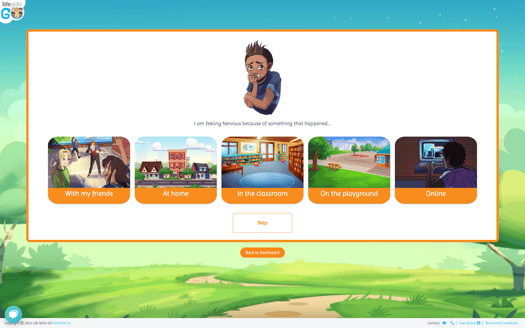
To view a previous comment:
- From the Emotion Check-in page find a comment bubble with a number next to it
- Click the comment bubble to view the comments against that response
- You can also add a comment by clicking on the comment bubble next to a response
Please note: you are able to toggle on/off Emotion Check-in comments from the Emotion Check-in Dashboard.
