Learn how to link your Life Skills GO account to your google account so that you can use Google to sign in to Life Skills GO
* Please note: students will need their username and password for Life Skills GO in order to link Life Skills GO and their google account.
Learn how to provide students with their usernames and password HERE.
To Log in using Google:
- Go to student.lifeskillsgo.com
- Click log in using: Google
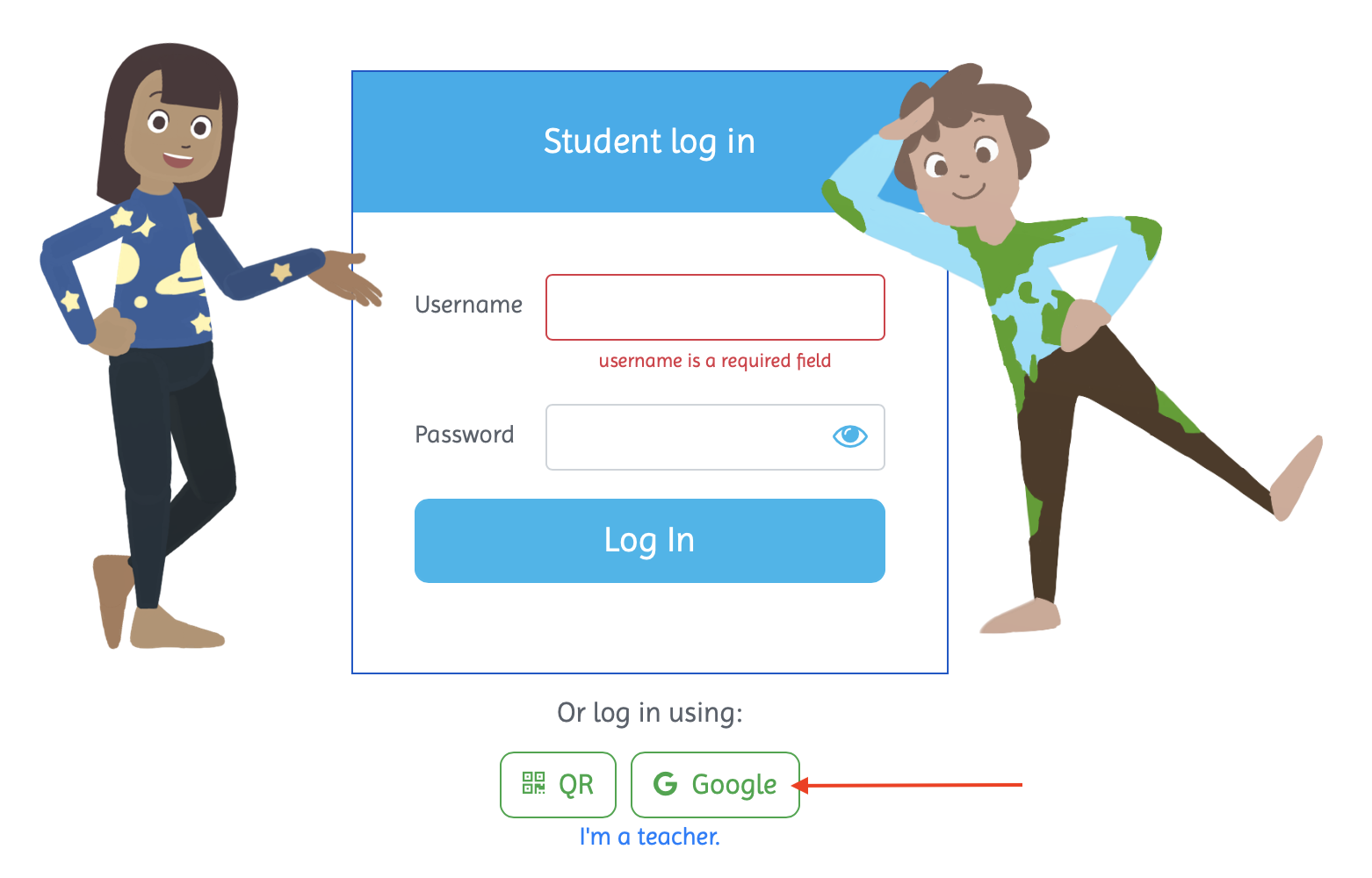
- Select the google account you would like Life Skills GO to use when signing in
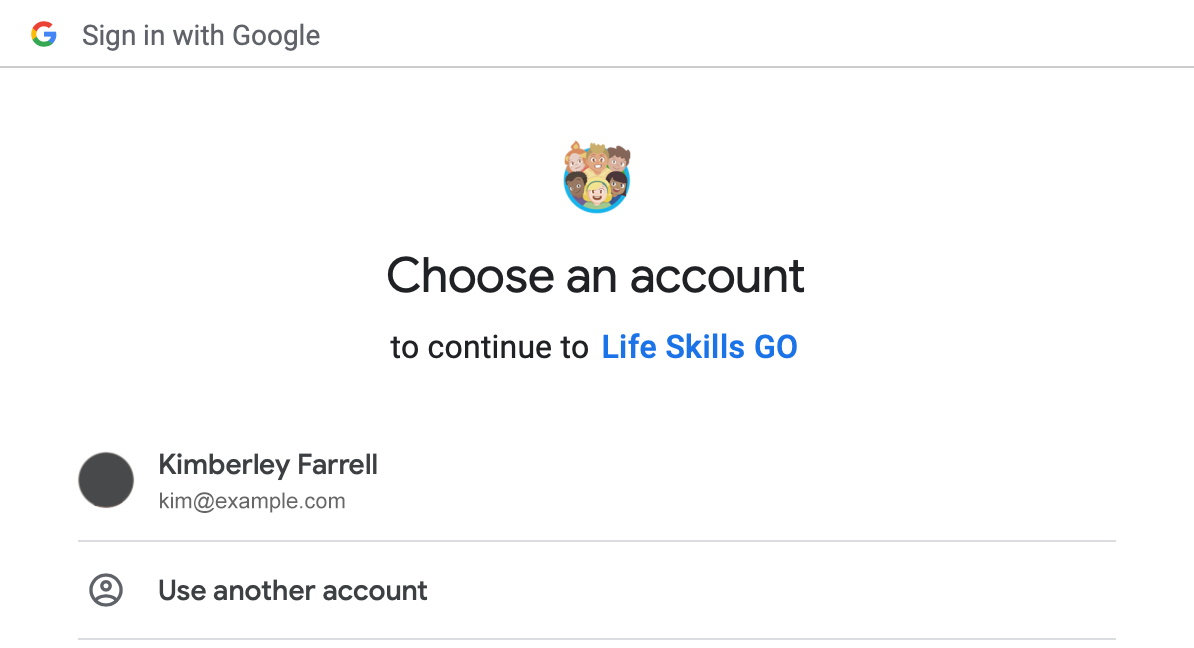
- Enter your Life Skills GO username and password
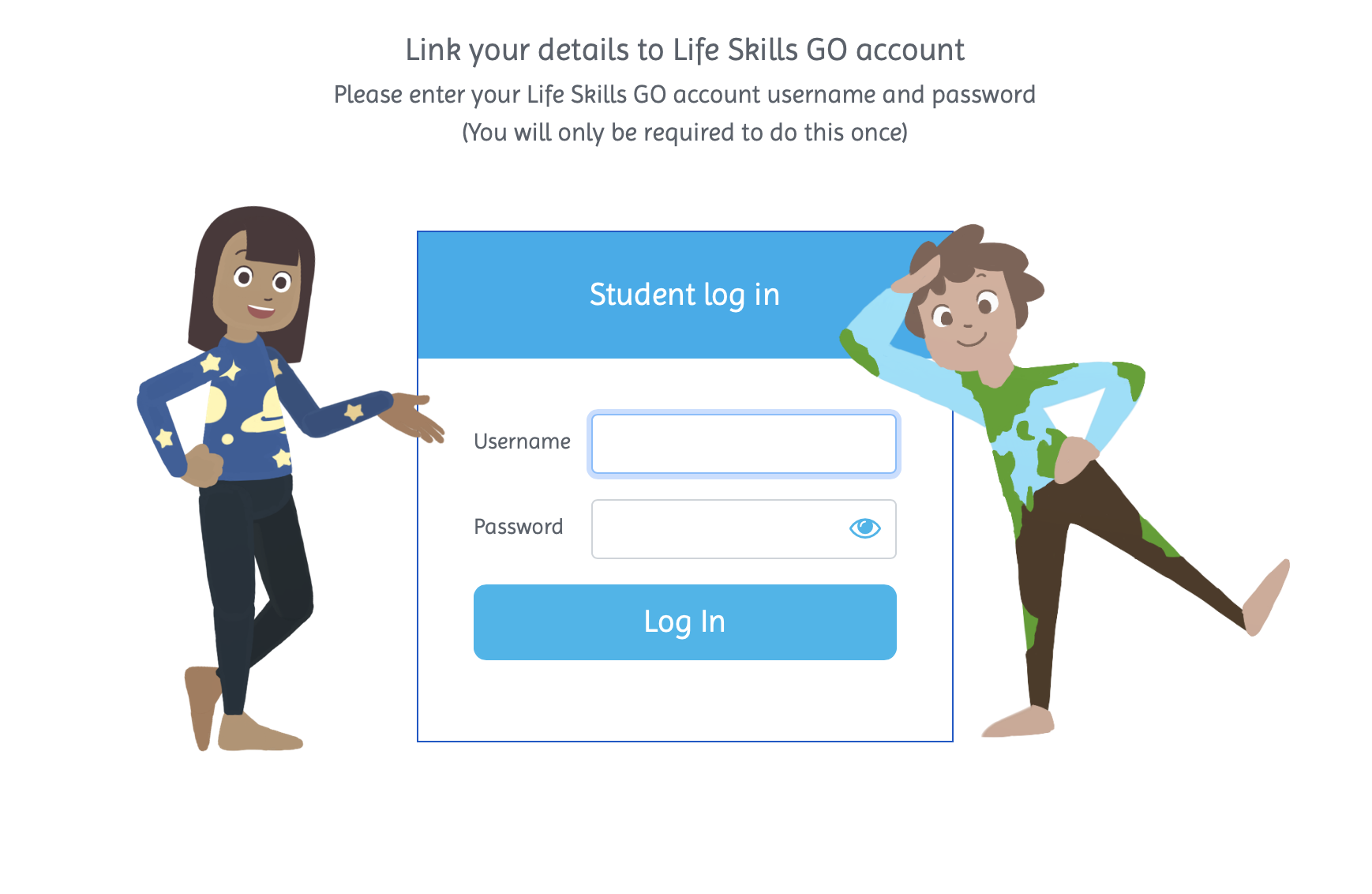
Your google account can now be used to sign in using Life Skills GO. If you are signed in to your google account, when you go to student.lifeskillsgo.com and select to sign in using google you will be directed to your student dashboard.
