- Help Centre
- Get Started for Students
How do I change my profile picture?
As a student you have the ability to select a profile picture for you Life Skills GO account
To change or update your profile:
- From your Student Dashboard, click Profile in the top navigation bar
- Click the pen icon to choose your new profile picture
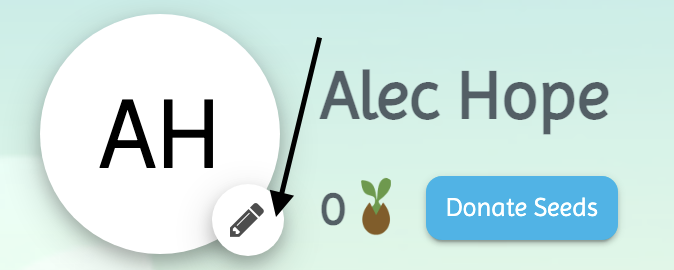
- Select your new icon from the images available
- The profile picture will automatically update to the one you selected
