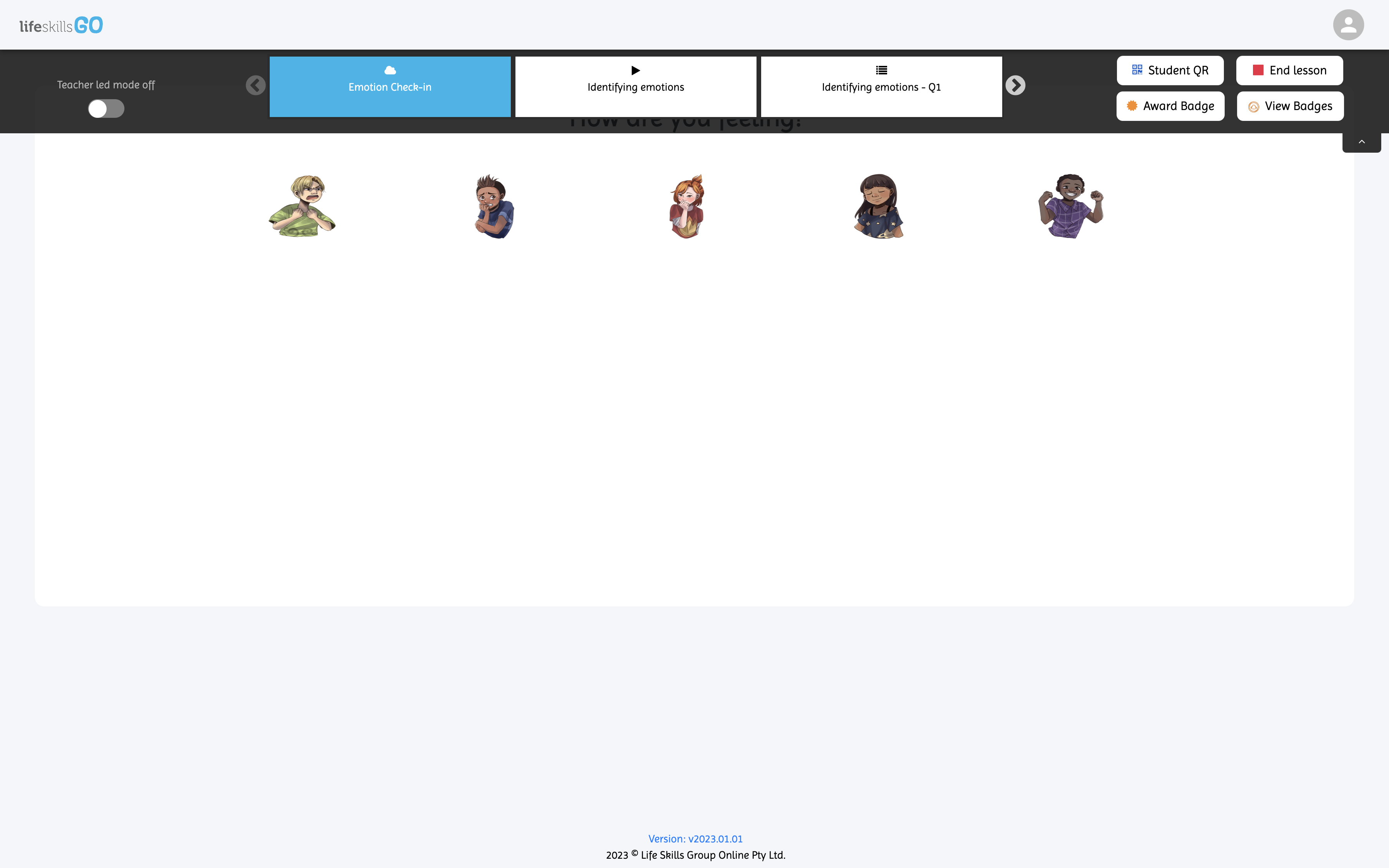Learn how to use teacher led mode to open classroom discussion and access targeted lesson content.
The lesson activities are displayed in the teacher control panel, the black bar at the top of your screen. Navigate through the lesson with ease by using the activity buttons, or simply use the left and right arrows to scroll through. Clicking on an activity will bring it up on the screen. You are able to switch Teacher-led mode on to pause student devices.