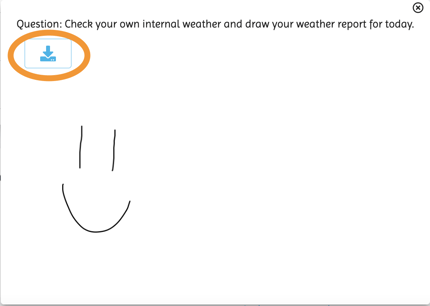Details about lesson reporting including how you can mark and download specific activities.
Reporting is updated in real time as students progress through a lesson. The Unattempted field lets you track how your class is progressing through the lesson and whether it is time to move on.
- Correct - The answer has been marked correct. True / False, multiple choice questions and some game interaction are automatically assessed. Drawing and written responses are Un-assessed until manually checked.
- Incorrect - The answer has been marked incorrect. For an automatically marked game interaction, the student is considered incorrect if they score less than 85%.
- Unattempted - The student is yet to answer this question. Unattempted is a good way to see at a glance how your class is progressing through the lesson.
- Un-assessed - The student's work is awaiting manual assessment by the teacher. Drawings, written responses and some games are not automatically assessed. To assess student work, click Mark student responses and then mark as correct or incorrect.
- Drawing responses can also be downloaded and saved by clicking the Download student response icon.