Get a quick overview of student progress within your class, and see at a glance what is left to complete.
The Reporting dashboard tracks how your students are progressing as well as which lessons have been completed and when lessons are yet to be taught.
From the dashboard select Reporting to bring up the class’s assigned lessons.
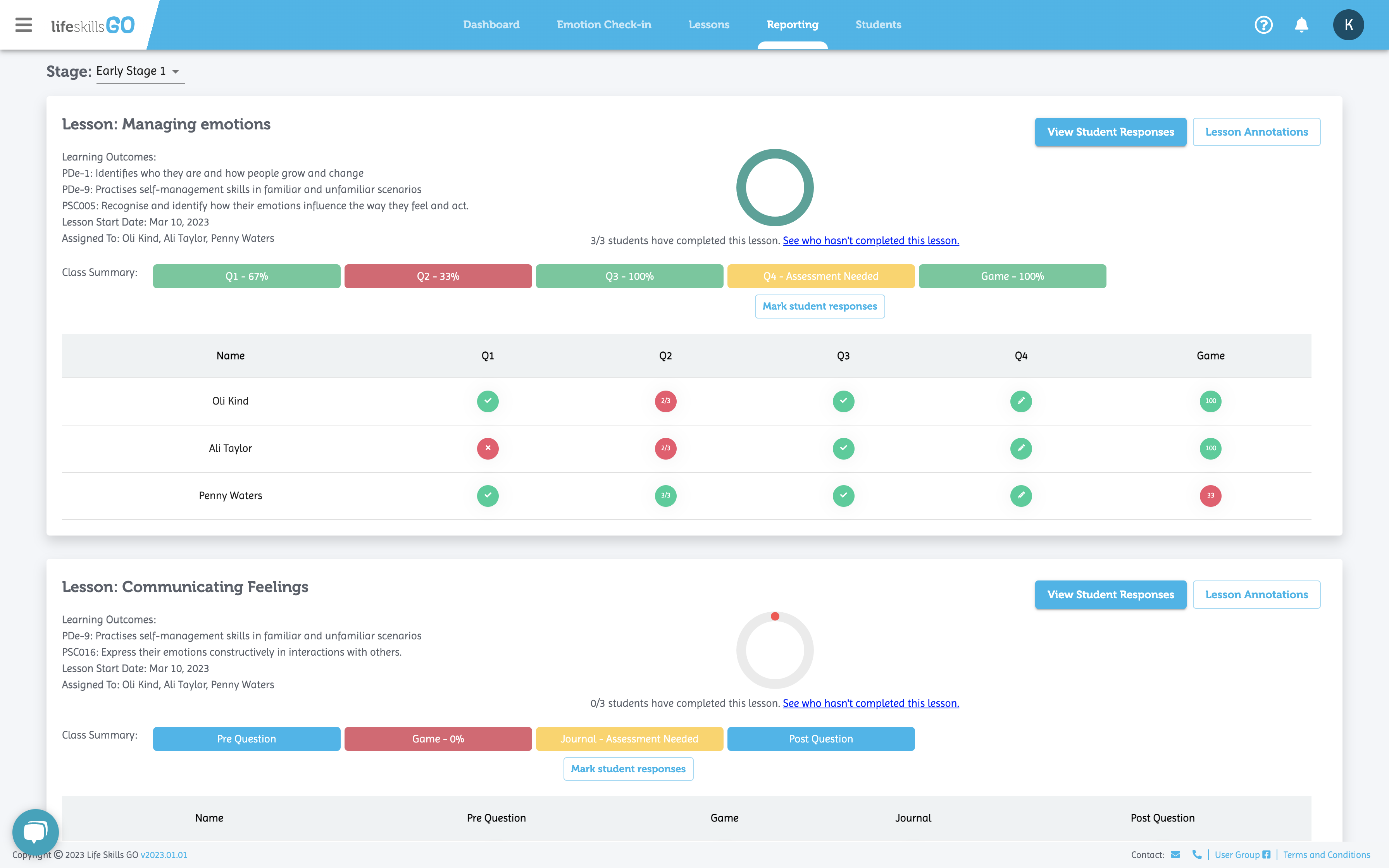
Within each lessons, you will see the number of students that have completed the lesson and who is yet to finish, broken down by stage.
You can also review, at a glance your students understanding of the lesson. Each question within the quiz will display the percentage of students that answered the question correctly and highlight questions in red that may need revision
.
