Learn how to customise the layout of the teacher dashboard, Emotion Check-in page and Executive Report for School Admin.
To customise your layout:
- Navigate to the Teacher Dashboard, Emotion Check-in Page or Executive Report (School Admin)
- Click Edit layout in the top right hand corner of the screen

-
Drag around or resize the different components of the dashboard to suit your needs.
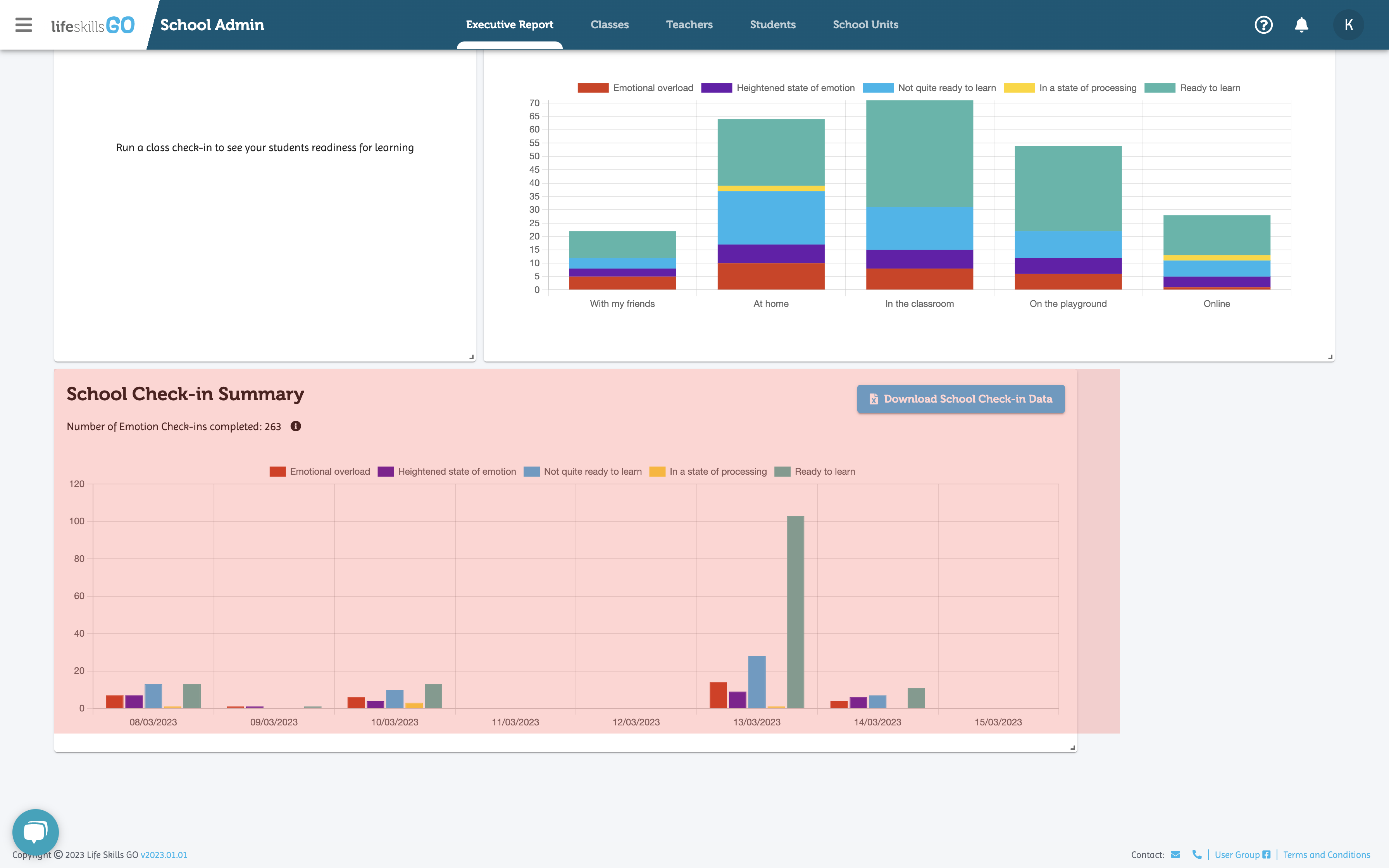
- You can always reset the layout at the top of the page
- Once you are happy with your new layout, click Save layout to confirm your changes
-png.png)
